There are several ways to activate an Xbox exclusive key. It can be done via the Microsoft redemption page, Xbox console, Microsoft Store, or Xbox application on Windows. Some keys can only be activated on the Xbox console.
How to redeem the key via the Microsoft page?

In case the Xbox key cannot be activated on the Microsoft page, it needs to be redeemed on an Xbox console or Xbox application on Windows:
How to redeem the key via Xbox Series X|S and Xbox One?
How to redeem the key via the Xbox application on Windows?
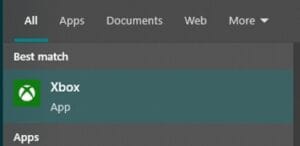
3. Select your gamer profile in the top-left corner, and then select Settings.

4. In the Settings section, scroll down a bit and select Redeem under Redeem a code.

5. Enter the 25-character code, select Next, and then follow the prompts.
4.6 rating from reviews via Trustpilot & Facebook

All rights reserved DholeByte- 2025


We take all reasonable steps to protect our customers’ personal information from loss, misuse and alteration. We use encryption technology whenever we receive and transfer your personal information on our site.
When you view a page requesting personal information, the URL in the address bar at the top of your browser will begin with “https”. This indicates that your transaction session is secured through Secure Sockets Layer (SSL). Note that some browsers do not display the full URL. In this case, click in the URL address field and use the left arrow to navigate to the beginning of that field.
If you are viewing a web page requesting personal information on our website that does not begin with “https”, please contact VizzioLand at 51922637018 to complete your purchase.